How to use Discord quote is one of the most demanded questions asked by the discord user. It helps users to express themselves more frequently. Using quotes on Discord was not an easy task before a couple of years. But being an instant chatting app, this feature was the most wanted one in the community.
Discord was first launched in 2015 as a digital distribution platform designed for creating communities. Users can communicate with voice calls, video calls, instant text messaging, share media and files in private chats or in their own community called ‘server’. Around 400 Million people use Discord around the globe.
All of the other alternatives to Discord had the quote feature from the very beginning. Discord users were in a vain in this case as there was not any official system to quote someone on this app. They had to use third-party bots or code blocks. Discord quote was first introduced in early 2019.
The method to quote someone on Discord is almost the same in every available platform. There might be some slight difference in Multi-line quoting while using Android devices. But the major steps to follow remains the same. In this article, We are going to talk about the top ways to quote someone on Discord.
How to Quote Someone on Discord?
There is a lot of ways that you can try to use Discord quote. We will be discussing the top 3 major methods that you can try to do so.
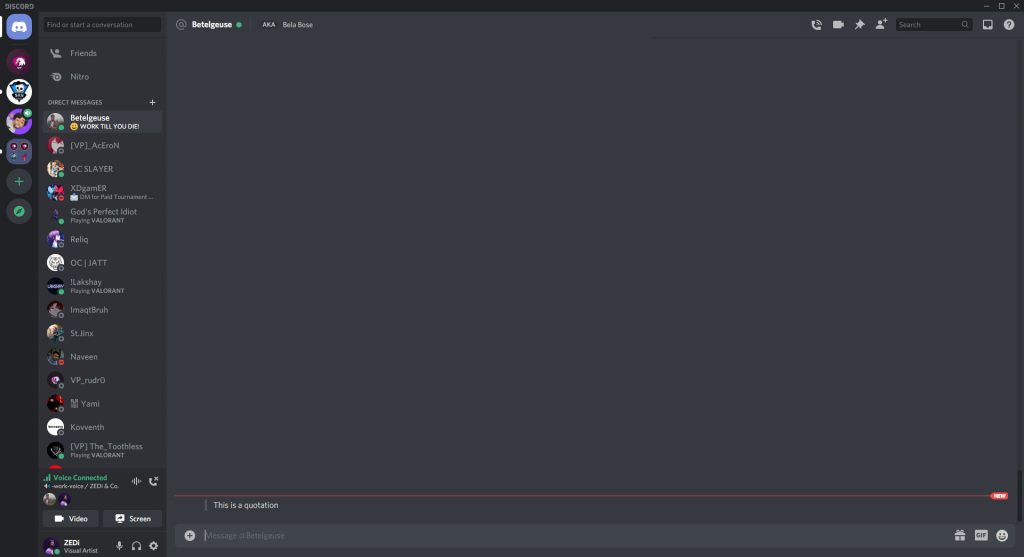
Discord Quote
1. Using Block Quotes
This is the latest and most convenient way to use this feature that Discord has introduced recently. It is so user-friendly and pretty simple to get started. You can use both single and multi-line quoting using this method.
Single Line Quoting
You can use single-line quoting on Discord when you do not have more than one line to quote someone. This means, there is no additional second-line or paragraph. Follow the methods described below to do so:
- Add a ‘>’ symbol at the beginning of your text.
- Then, Press the space button to make a gap after the symbol.
- Type the line that you want to quote.
- Hit the enter button to send the text. It will be sent as a quote.
Multi-Line Quoting
Multi-line quoting is used when you have a lot of sentences to quote. You can just simply put a ‘>’ before every line or paragraph that you are sending to quote it. But it will make you feel annoying after a while. There is an easy and time-consuming way to do Multi-line quoting. You need to follow the steps below to do so.
- Add a ‘>>>’ symbol at the beginning of your text.
- Then, press the space button to make a gap after the symbol.
- Type the line that you want to quote.
- Hit the enter button to make new paragraphs for writing more lines.
- Send the text after you have finished your quote.
As we said earlier, there is a slight difference in multiline quoting on Desktop. Both ‘>’ and ‘>>>’ works as a Multi-line quoting if you use this app on your PC. Press Return and then Backspace to make it a single-line quote.
2. Using Code Blocks
Discord users used to use Code Blocks for quoting someone before Block Quotes was introduced. This method is still available for the users as an alternative to the Block Quotes method. You can also use both single and multi-line quoting using this method.
Single-Line Quoting
Follow these easy steps to use Single-line quoting with Code Blocks.
- Add a backtick ( ` ) symbol at the beginning of your text.
- Then, type the text you want to send without having any gap.
- Add another backtick at the end of your writing.
- Hit the enter button to send the text. It will be sent as a quote.
Multi-Line Quoting
The multi-line quoting system is almost the same as single-line quoting. All you to do is put triple backticks ( “` ) at the beginning and at the end of your text. Do not forget to type the text without adding any gap between the backticks and your writings.
3. Using a Quote Bot
This method of quote someone on Discord is a pretty much complex system. You need high skills and experience in downloading and installing these bots if you want to use this method. There are a lot of available bots that can help you with Discord quotes. We are mentioning two Github Projects that you may try.
1. Citador
Citador is easy to use where you can simply use Discord quote by implementing a separate button for it. But, you need to set up a custom theme of Discord that uses a different client. Point to be noted that using another client of Discord than the official one is strictly prohibited. So keep that in mind, you are going against the Discord Terms and Conditions while using Citador.
2. Quote
Quote comes with a bunch of cool features that will help you to use Discord quote. You can quote someone just by reacting to the text that you want to quote. Also, you can use special links or commands for quoting. Additionally, it has features for snipping, pinning, and adding a custom prefix.
How to Quote Someone on Group Chat?
When texting in a group chat people you might need to quote a person or highlight their name in your text. In that way, the person will also get a notification. To do that you can write ‘@’ and start typing their Discord username. You will be presented with users with that name and by selecting that person, you can highlight them.
Closing Thoughts
These were all the top ways that you can follow while quote someone on Discord. We hope this blog was helpful for you. Use any of the methods to use Discord quote.

No Responses