The software Glary Utilities is one of the leading software out there that provides great overall optimization for your system. It has the detailed integration of various types of processes that can be highly beneficial for enabling the smooth running of any PC.
Glary Utilities – What does it offer?
Glary Utilities offer almost all types of solutions that you are going to need for making your PC work efficiently. There are multiple tools available in this software which is multifunctional in their own ways. Some of the tools available in Glary Utilities and their advantages are given below.
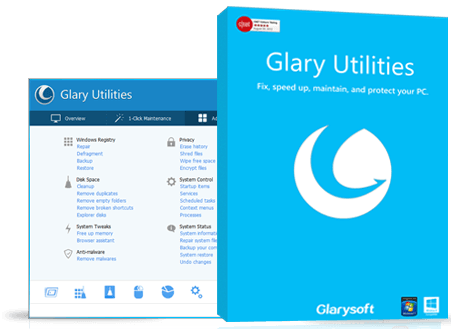 1. Windows Registry Cleaner
1. Windows Registry Cleaner
The Windows Registry gets easily cleaned with the help of Glary Utilities. Registry errors occur over time. Glary Utilities does a proper assessment of the Windows Registry, and notifies the user of the unimportant files present there. Users can then manually delete the files that they feel are completely useless, or go for complete cleaning of the Registry for the best optimization. Invalid registries are scanned. The Registry errors are fixed as well. Glary Utilities has one of the finest registry tools out there.
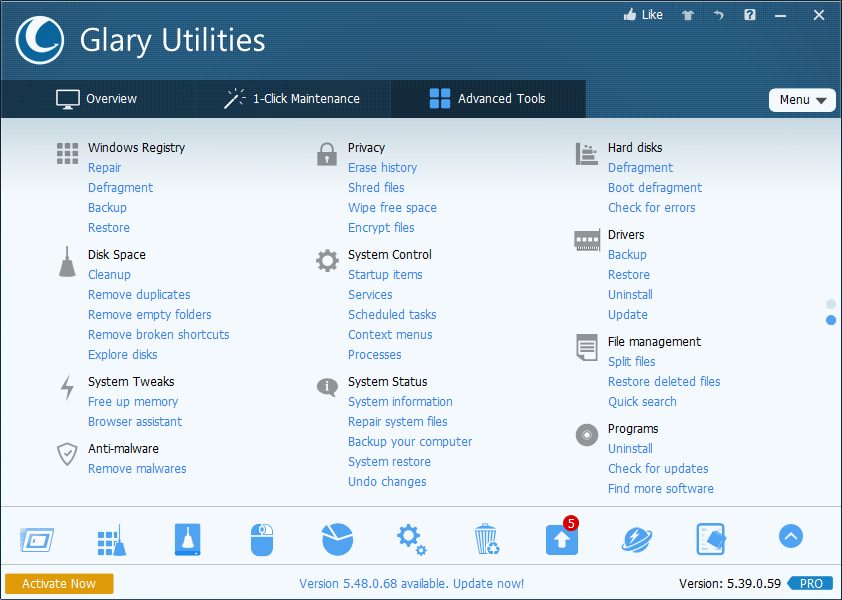 2. Disk Cleaner
2. Disk Cleaner
Many unwanted files are often located in the disk drives of the PC as well. These files mainly include the shortcuts and the remaining files after a transfer of read of data. Once used, these files do not really contribute much to the system. Instead, they can hamper the reading process and reading speed of these disk drives with time. With Glary Utilities, the disk drives are completely cleaned and your disk space gets freed up.
3. Memory Optimizer
The performance of the PC is highly dependent on the RAM management of the device. If the RAM takes up much space with unnecessary applications running in the background, then the system will automatically run slow. With Glary Utilities, these unnecessary background applications are checked and stopped. Hence, the RAM gets freed up and is available for your necessary work.
4. Startup Manager
Glary Utilities also offers Startup Manager. This helps you choose and analyze the running of various applications and their working. Thus, it becomes easier to evaluate the system’s condition. Unnecessary startup items are detected and stopped.
5. Tracks Eraser
Glary Utilities also provides Tracks Eraser. With this, you can erase the dormant file residues and get rid of the junk files.
6. System Control
Probably the most important tool of Glary Utilities, this helps you to evaluate and control your whole system. This means that you can take over the process and applications of your system, and decide the working of each application present. Your whole PC can be processed this way, and all the unnecessary processes can be terminated. Software updates can be checked from here too. Also, you can install or uninstall software from here.
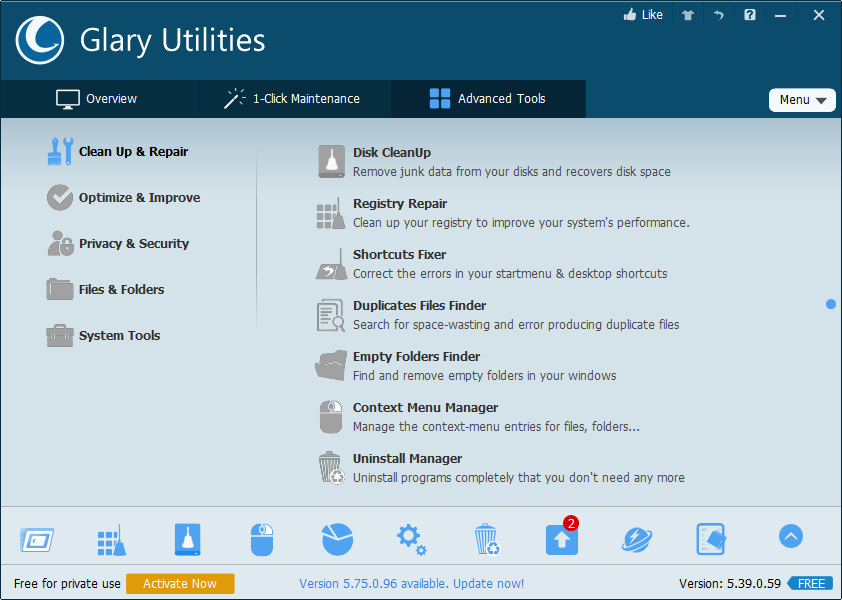 7. File Management
7. File Management
Glary Utilities also helps you to access your files in a sorted format. Files of all types that are present in your PC are presented in folders. You can then individually check all the folders to see which files you want to keep or delete. You can also segregate the confidential files and safeguard them. Duplicate files are detected here too.
8. System Restore
This tool is another of the very important multifunctional tools present in Glary Utilities. It is often seen that the system runs into some type of bug. Even if your Windows system is fully updated, these updates are not always stable. Also, the malfunctioning of certain applications can also trigger the malfunction of some system applications. In such scenarios, the best option you can choose is to restore the system in its default state. This means that the system will go back to the state before the occurrence of any errors. Glary Utilities allows you to do this as well. Recovery of some deleted files can be done as well.
9. Performance Accelerator
Optimizing the system means improving the performance of the system as well. Glary Utilities provides this multifunctional tool to accelerate the performance of your system in all fronts. This is mainly done by deleting the unwanted cache files, deleting the duplicate and temporary files, and getting rid of the junk files. RAM gets freed up, and the processor can perform much freely. Also, with proper optimization, the internet speeds increase as well.
Conclusion
Thus, the overall performance of your PC can be greatly improved and moderated by the all-in-one solution by Glary Utilities. With Glary Utilities, the performance of your PC is guaranteed to be better than before.
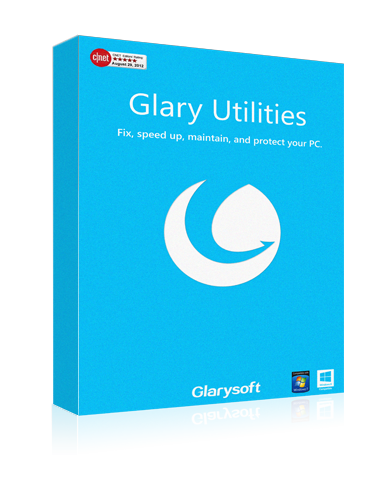
No Responses