Videos have become the most famous ways today to capture the golden moments with your close ones. Whether it is a family trip, marriage function or office presentation, live video recording is picking up its speed these days. We take selfies and then post them on the walls of social media platforms. But, before sharing the photos, we edit them and add special effects to make them more elegant.
Filmora Video Editor is a good app for editing all your favourite photos as well as videos. It is a popular video editor which people use for editing videos taken from DV cameras, webcams and camcorders. You can also add music and other beautiful effects in the videos. Now, let us discuss more of its features and the procedure to download them on computers.
Features of Filmora Video Editor App
- Supports various formats
It supports numerous image formats such as JPG, GIF, ICO, and others. It supports many video formats as well. Filmora Video Editor App is the best video editing software by which you can convert an image into video and then share it with the best buddies. You can also add a song or some music in the videos for fun.
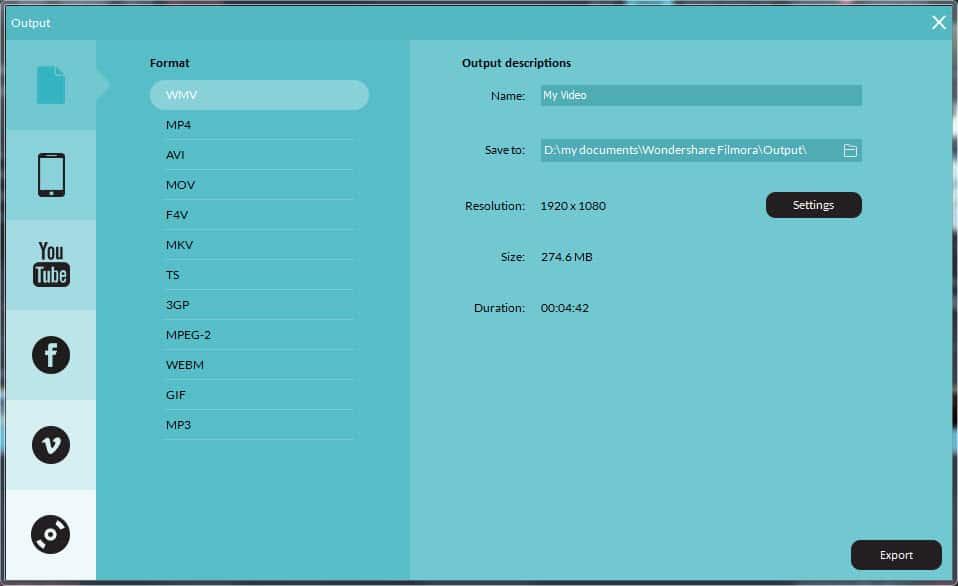
- Contains 2 modes
This video editor mac includes 2 modes by which you can edit the videos. The 1st one is Easy Mode which helps in the simple editing of videos such as cropping or resizing them. Another one is Full Feature mode in which you can make the videos more professional by adding some music, effects, titles and other options.
- Beautify the videos
If you want to learn how to edit videos perfectly, you can download Filmora Video Editor on your devices. While editing the videos, you can remove the unwanted noise from the background and add some colourful frames. It also has the feature of controlling the speed of recording the videos. If you want some titles in the videos, you can also add them. You can enhance the videos by adding some motions or animations.
- Best video quality
You can make the video quality better with the help of Video Stabilization option. It will give the most professional videos by improving video quality. It also increases and decreases the brightness, sharpness, and contrast of the videos for sharing them on social media platforms. You can also rotate and trim the videos in the way you want.
- Add filters
This video editor mac also has overlays and special movie effects which you can add to the videos. It will give you the videos just as in the movie. You can also add movie effects to some of your best photos.
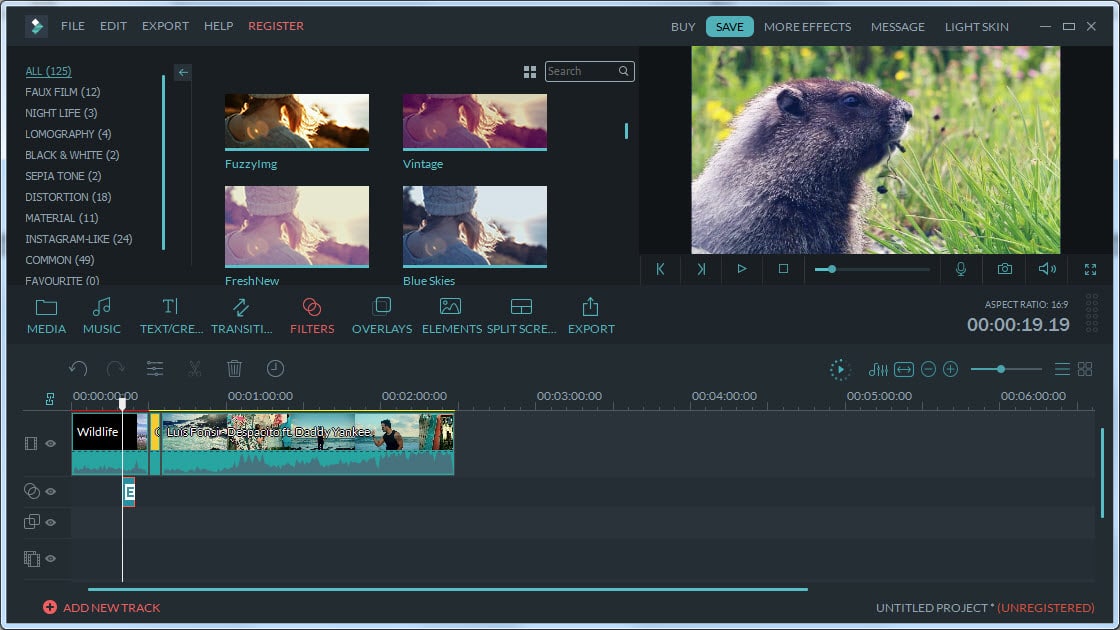
- Add colours and motions
Do you want some 3D animations in your photos or videos? You can download this editor on your PC which makes each of your photos and videos more beautiful.
Procedure to download Filmora Video Editor on PC
There are some simple steps to download Filmora Video Editor on Windows. They are as under:
- First of all, you have to open the web browser and visit the official link of Filmora video editor.
- Then click on Windows option and tap on “Free Download” and wait for some time.
- The next step is to go to the desktop and click on the downloaded file of Filmora Video editor.
- Then click on the option of “Run” option.
- Lastly, click on the option of “Install” and wait for few seconds till the video editor installs on your device.
- You can then edit the photos and videos by adding titles, colours, frames, and special effects to share them with your best buddies and family members.
Conclusion
This video editor is one of the best tools to beautify each of your memories. You can edit as many videos as you want of parties, functions, office seminars and other occasions with Filmora video editor. It is a must-have tool for your computers and laptops for cherishing the good old memories with loved ones.

No Responses