Cool Internet Tricks : The Internet has the vast variety of internet tricks, though we know many of them still we come across tricks that we never know.
So it doesn’t matter, how deeply we know about the internet, there are still some tricks which are not known to us.
The World is full of the internet is full of hacks that surprise us daily.in today’s article, we would like to share best internet tricks that are not only amazing also very useful too. So here is the list of top best internet tricks :
Cool Internet Tricks : No One told you Before
#1 How to access everything on your computer
Microsoft has a build a GOD MODE in Windows based computers. God Mode is basically a shortcut that will give you very easy access to all maintenance features of windows.
With this feature, it will be easy for computer support staff to resolve the issue quickly. To create this shortcut, follow below :
GodMode.{ED7BA470-8E54-465E-825C-99712043E01C}
Copy the code and use it as the name of a new folder. After this press enter and Magic will happen.
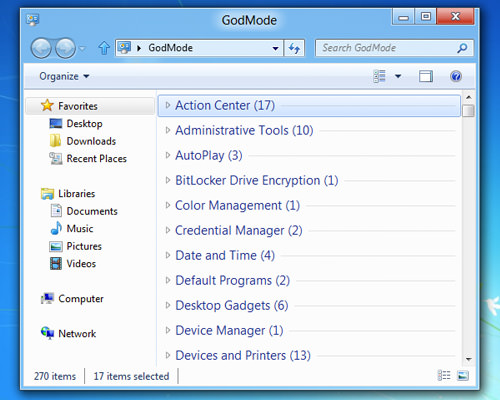
#2 How to play music and movies in Google Chrome
Did you know that you can play Music and Movies in Google Chrome? Yes, you can, for this, you need to drag media file in Google Chrome.
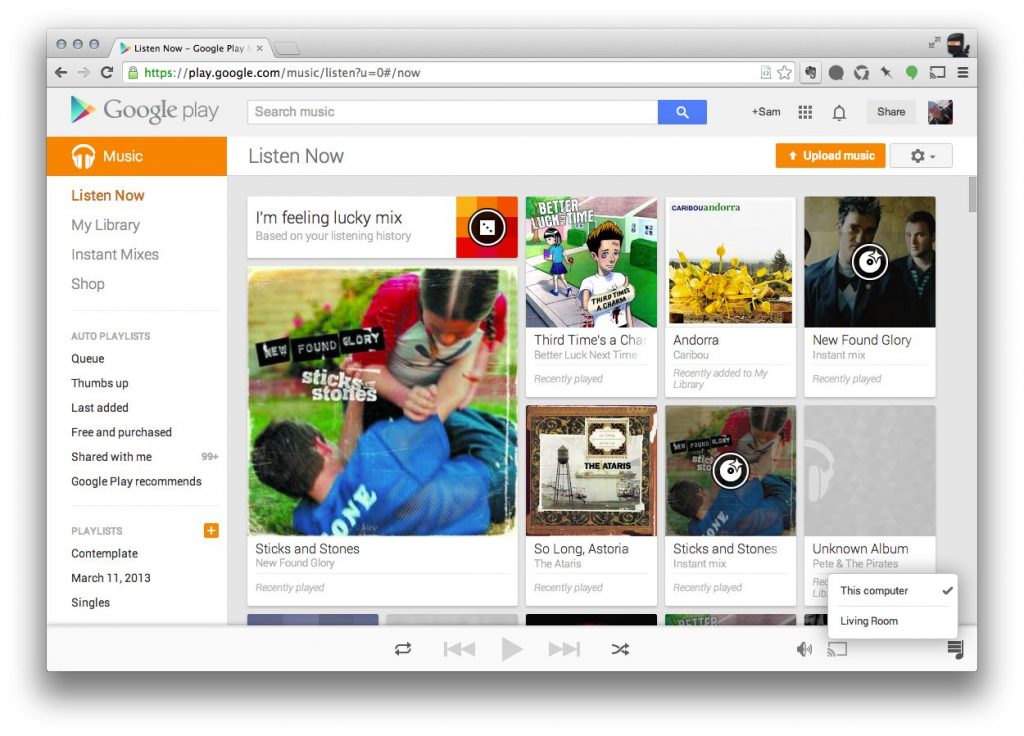
#3 How to use Google as the timer? : Cool Internet Tricks
Google can be used as the timer; you can use it as an alarm clock or countdown clock. To use this trick follow below :
Timer for <time>
Or
Set timer for <time>
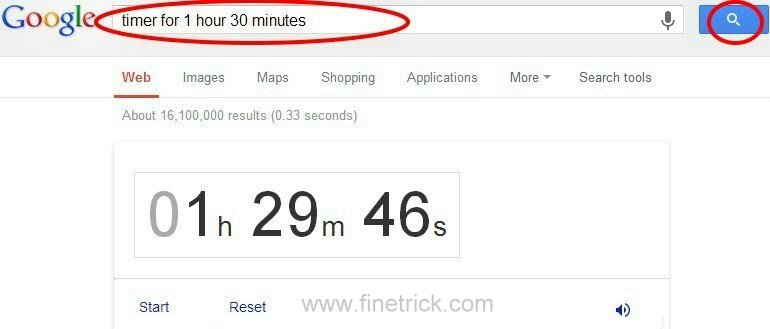
#4 How to mute email thread : Internet Hack
Emails from unknown resources o chain emails of office are very annoying but don’t worry you can mute an email thread.
For this, click on ‘more’ tab of the mail and then a mute option. This the function is also available in Outlook via the home tab. You can unmute the muted email threads anytime.
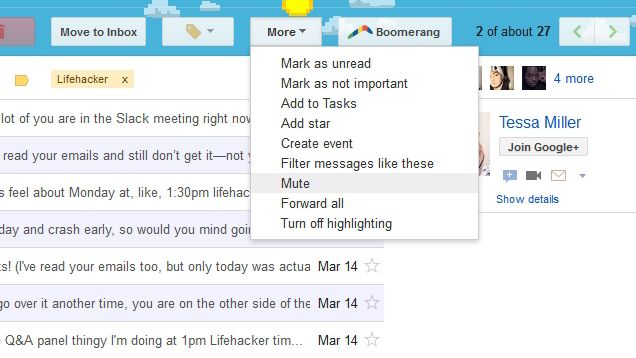
#5 How to play youtube in Slow Motion : Cool Internet Tricks
sometimes you want to take scene shot from youtube videos, for this, you need to play videos in slow motion.
It’s very simple trick, for this simply press space bar and video will start playing at slow speed; you can take the screenshot very easily.

#6 Browsing the Internet Secretly : Incognito Window
There are some times where you wish to browse the internet without leaving any footprints behind. Well, this is not possible to browse the internet without any traces but still, you can hide most of the data.
For this you can use INCOGNITO MODE in Google Chrome, in Firefox this is termed as Private Window.

#7 Download MP3 Songs with Direct Links
This is the cleverest trick for all the people who love music.
While downloading songs, you don’t need to go through boring routes of music websites, just take links on right click and select save as to download song file. For getting the direct MP3 link
intitle:index.of?mp3 song title
“Type name of song instead of the song title that you want to download after this Google will list all the websites that are hosting songs with direct links.”
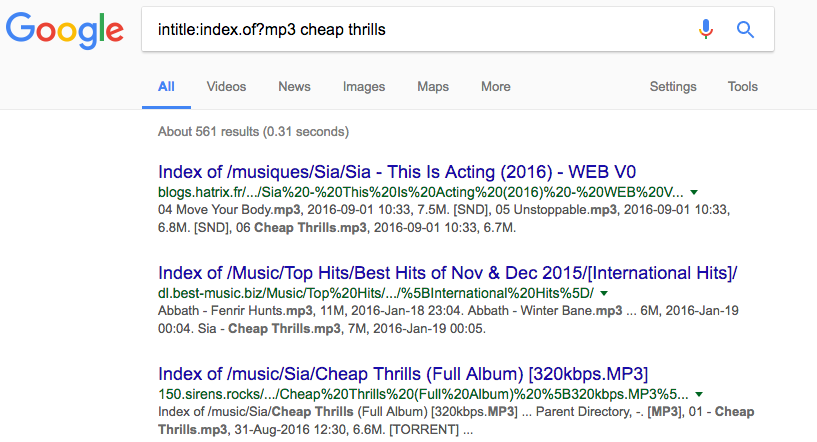 #8 How to check weather website is safe or not?
#8 How to check weather website is safe or not?
It is very important to take every safety check while using the internet. Most of the malware, virus and other nuisance creep are downloaded when you click or visit on harmful web sites.
Google Transparency Report will help you by giving the opinion about the goodness of website. For this type :
http://www.google.com/safebrowsing/diagnostic?site=example.com
Write website name instead of example.com
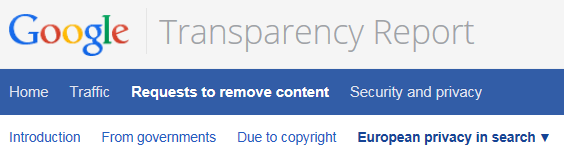
#9 How to convert youtube video into animated gif
youtube is the biggest platform where billions of videos are watched every day. If you want to convert these videos into animated gif image, you can easily do this by visiting gifs.com which will automatically convert a YouTube video into a gif. For example
https://www.youtube.com/watch?v={Id}
To convert this video to gif, simply add gif before YouTube in the URL and you will see that a video is converted into the gif.
https://www.gifyoutube.com/watch?v={Id}
 #10 Searching incomplete phrases on Google: Viral Trick
#10 Searching incomplete phrases on Google: Viral Trick
Often we forget or half remember a particular quote, phrase, proverb, and lyrics we try hard to remember but all in vain.
Don’t worry Google will make easy for you to identify them by putting an asterisk in quoted text, which will indicate that a word is missing. Google will return you the result of those missing words.
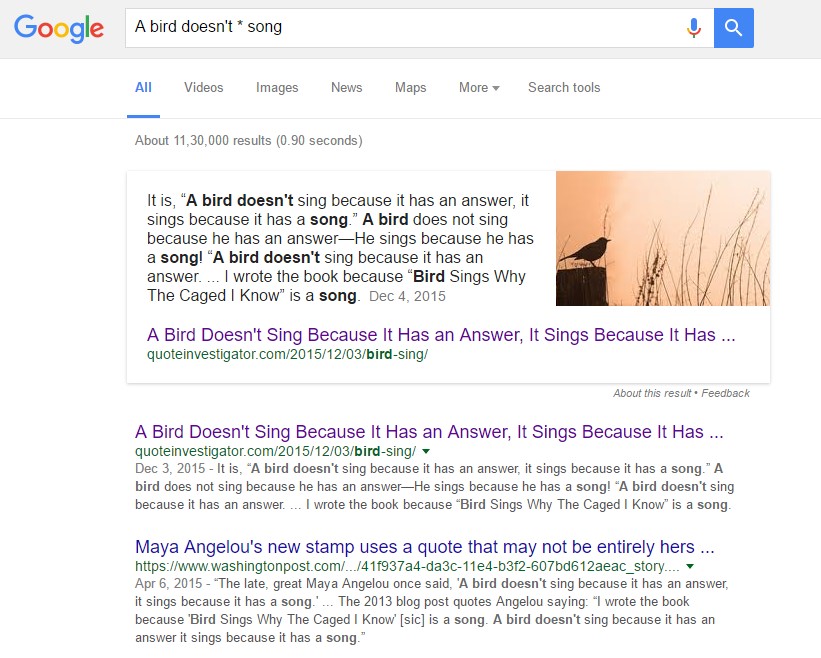
Above were the Top 10 Cool Internet tricks that will make your browsing more easy and safe.

No Responses