PDF or Portable Document Format is a very familiar name in the world of offices, because of its unified formatting across all the platforms and compatibility. Furthermore, its small size lends itself to use it even more, although there are certain limitations. Given that, editing is very limited on PDF, compared to ‘.doc’ or ‘.docx’ formats. And even if you want to do it your best option is to convert it to word, through some websites or software.
With that said, there is a lot of online PDF to Doc converters available online. But there are certain limitations to most of them, and it is really hard to find an efficient one. Given that, today we compiled a list of 10 Best Tools To Convert PDF to Word For You in 2021. And with that said, let’s dive in.
Is PDF to Word conversion safe online?
Depends on which app you use. The internet is filled with a variety of options but only a handful of them are safe and reliable. And we made sure the list we made consists of all reliable ones.
Can we use these apps for other conversions?
It is actually a luxury and only a few software on the list does that. But it is totally possible.
10 Best Tools To Convert PDF to Word For You in 2021
1. Adobe
Starting off the list, we have Adobe. Now Adobe itself is responsible for the invention of PDF and the output it delivers is as original and perfect as possible. With that said it is quite obvious, that Adobe is always the first choice among users. Furthermore, the editable file you get out of Adobe is quite impeccable with no misplaced words, alignments, margins, and other small details. And it is usually done with just a click.
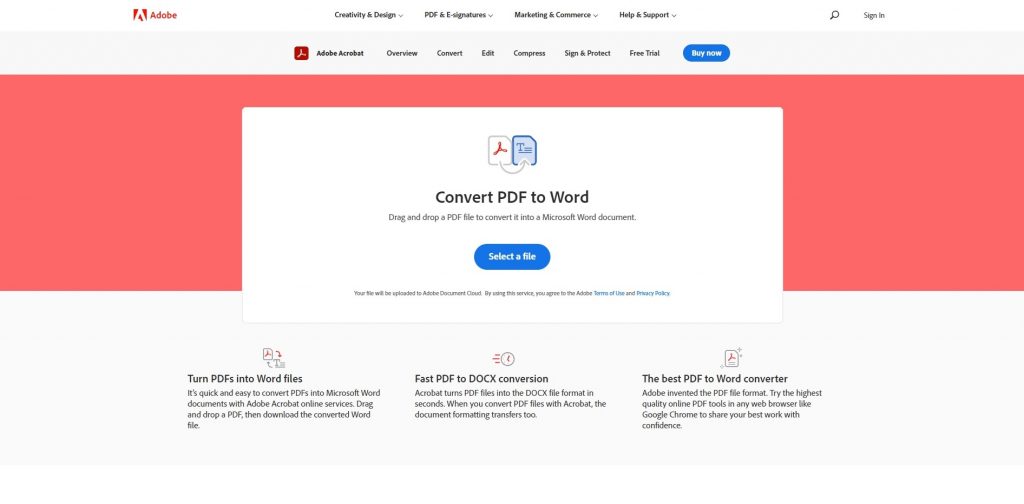
Adobe
Though Adobe is quite amazing at its job, let us look at some of its other features.
- Fast Pdf to Doc Conversion
- Drag and Drop Feature
- Split and Rotate PDF
- Copy HTML, TXT, and other formats to PDF
Pricing:
There are basically 3 options to choose from. A free 7 day trial, $9/month for the basic pack, and $14/month for the pro pack.
2. Ashampoo
Ashampoo is a dedicated PDF software with features that are designed to manage and edit PDF documents. A wonder software to convert PDF to word or vice-versa, Ashampoo supports almost every Windows version. Moreover, the User Interface starting from its toolbar, menu structure, and others is very intuitive by nature.
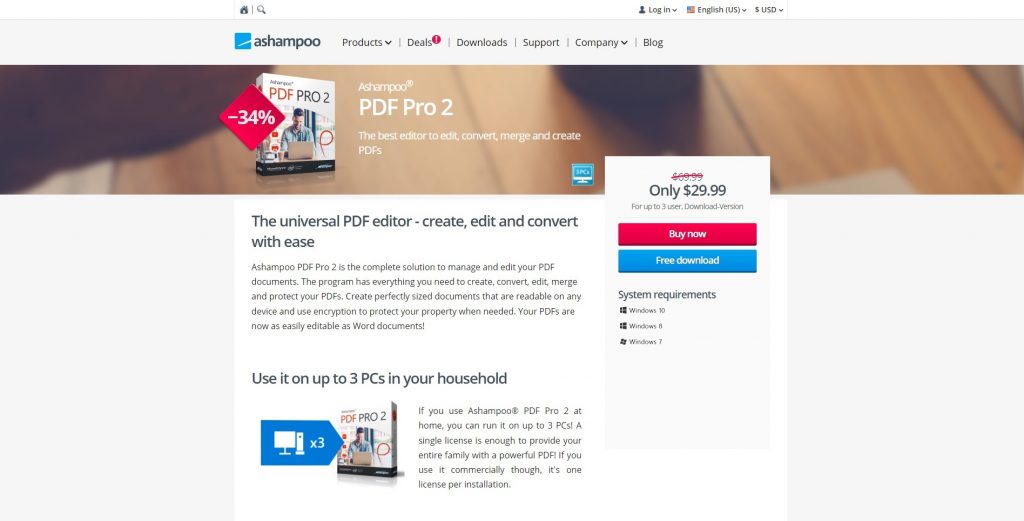
Ashampoo
With all that said, let’s look at some of its key features:
- Features for creating and edit interactive forms and comparing two PDF’s side by side
- Snapshot functions for the perfect screenshot of PDF’s
- Replacement of colors are possible throughout the documents
Pricing:
Ashampoo offers you a trial version for 7days. And paid option includes $29.99 (one-time payment) and for office use, you get up to 3 users. But you will be charged for each user.
3. Smallpdf
Next up on the list, we have a very simple yet effective tool, Smallpdf. Living up to its reputation, Smallpdf delivers one of the most advanced tools for converting PDF files to word. In addition, the output you get is of top-tier quality and you get the result very fast. It must be noted that the most selling feature of Smallpdf is its ability to perform cloud conversions.
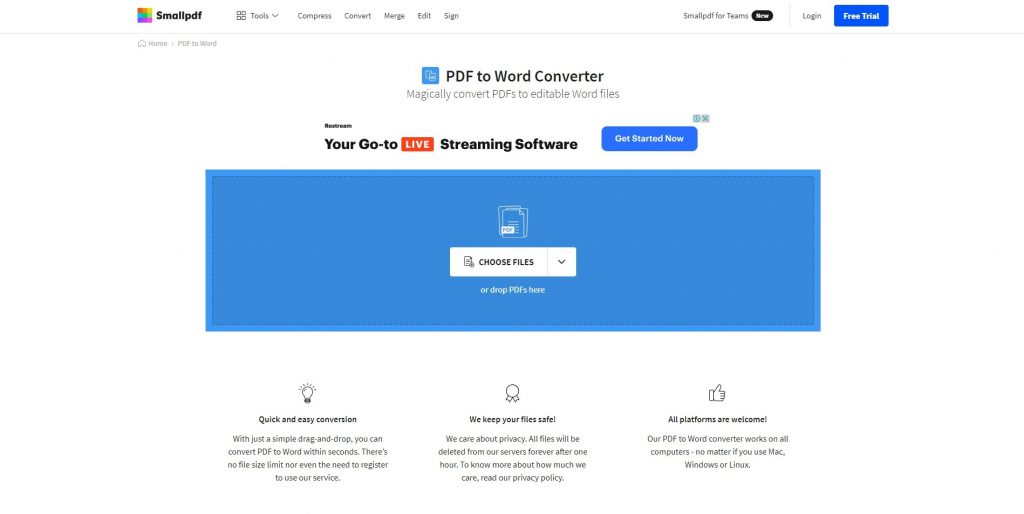
Smallpdf
Furthermore, there are some cool features with Smallpdf and they are listed below:
- Fast & easy conversations
- Drag & Drop features
- Cloud conversations
- Seamless workflow across all other platforms
Pricing:
Pricing is divided into two simple segments, a 7-day trial and a $12/month premium.
4. PDF to DOC
Moving on we have, PDF to Doc. Quite similar to the former, PDF to DOC also believes in simplicity and its User Interface is limited to just a single page. Additionally, you get options for PDF extraction, compression, PDF emerging, and many other necessities. Being said all that, the tool has a very simple workflow which includes uploading your PDF and within seconds you get asked where to save your editable Doc file.
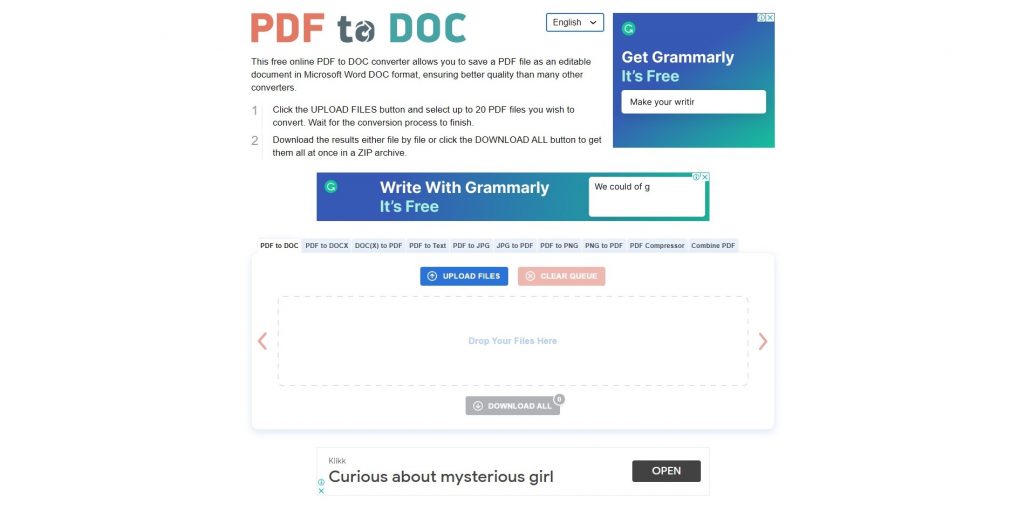
PDF to DOC
Here are some of the likable features of PDF to DOC:
- PDF Merging
- Compression of PDF
- PDF Extraction
- PDF Conversion
Pricing:
Probably the best of any of its features is its price. It is absolutely free.
5. iLovePDF
iLovePDF has got one of the best aesthetically designed User interfaces in the business. Now with that said, the process it involves in conversion consists of just two steps. Select the file you want to convert and just choose the format and relax. Furthermore, you also get other usable formats such as JPEG, PowerPoint, Excel. And it does not only limits you here, you also get to perform tasks like PDF merge and compression. All these make iLovePDF a user favourite tool to use to convert PDF to word.

iLovePDF
Let us check out some of the cool features of iLovePDF packs:
- Awesome UI
- Seamless performance of tasks like PDF merge and splitting PDF
- Variety of formats
Pricing:
iLovePDF is free software and it charges you zero money.
Must Read: How to Compress PDFs and Make Them Smaller?
6. PDF Converter
Moving on to the list, PDF converter is a huge crowd favourite. It has been noted that most of the users prefer apps that have minimalistic User Interfaces. And here is where PDF Converter excels than most. The software might have the most simple User Interface, but it sure does the job it is made for. Furthermore, PDF Converter also uses 256 bit SSL encryption for file security, thus making your data secured as possible.
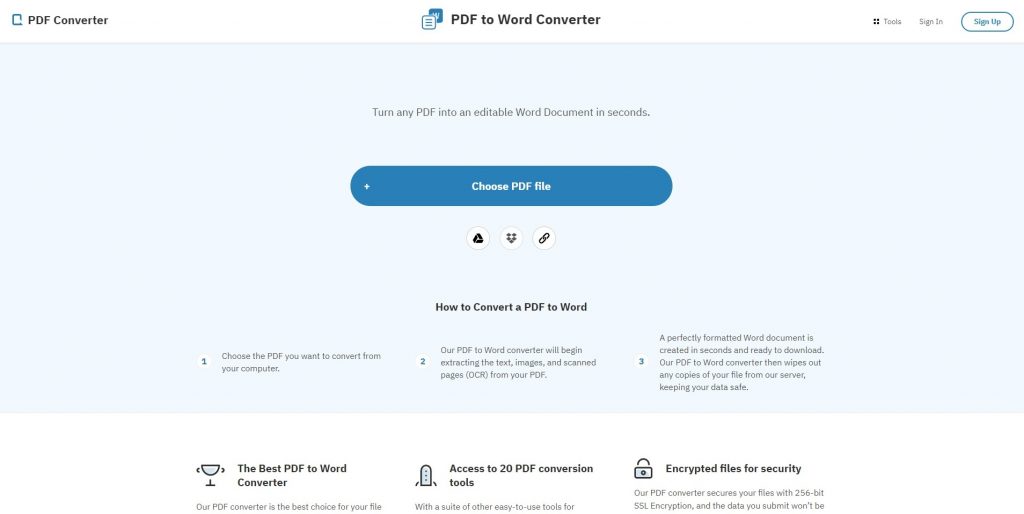
PDF Converter
With all that said, here are some of the key features of PDF Converter:
- Fast PDF Conversion and Compression
- 256 bit SSL Encryption
- PDF Merge and Split
- Rotate PDF
Pricing:
PDF Converter offers 3 payment plans, $6/month, $50/year, $99/lifetime version.
7. Nitro
Moving on we have Nitro. Many of us are overly protective of our documents while uploading them to any website. In the context of that, Nitro ensures extra safety while you put upload your file for conversion. Furthermore, Nitro sends your converted file directly to your email id and providing no scope for any malicious attacks. Given that, you also get the other necessary features that you get in any other tools.
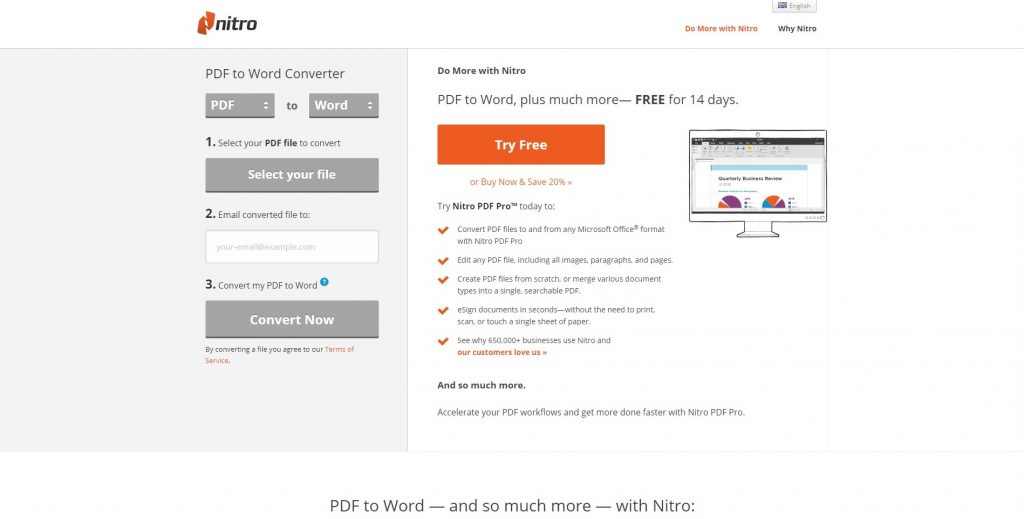
Nitro
Let us look at some of the highlighted features of Nitro:
- Secure File Conversion
- Works across all devices
- Conversion in Word, PowerPoint, and Excel format
- The tool works in detail so it can consume a bit of time
Pricing:
Here you get two variants, a 14-day free trial, and a $127.20 one-time fee.
8. PDF2Go
PDF2Go is one of the most unique tools among the other tools on the list. Here you are not only limited to convert PDF to words, but you also get a handful of other processing options. Now this option alone makes it a very unique one, and the regular PDF to word works just fine. Besides these, PDF2Go is also well capable of doing PDF Split & Merge, Compression into your desired size, optimizing, and many more. Lastly, we would suggest this app to anyone who would like to try something offbeat.
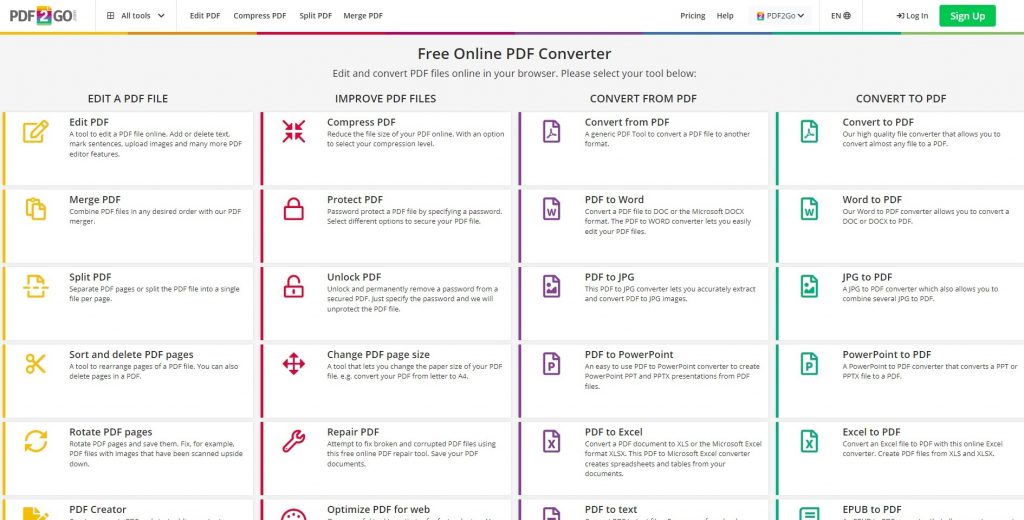
PDF2Go
All things considered, lets look at some features of PDF2Go, real quick:
- All-purpose PDF processing
- PDF Conversion
- Compression of PDF
- PDF Split and Merge
Pricing:
In total there are three payment schemes to PDF2Go, Free version, 5050 euros/month, 44 euros/year.
9. Online OCR
This is a free tool to use but it damn well provides some quality. Online OCR being a relatively new name in the business is doing quite well among the users. In particular, Online OCR uses the power of optical character recognition and delivers fast and super high-quality PDF conversion in words or even any format desire. Along with that, it is very intuitive and produces lightning-fast conversions.
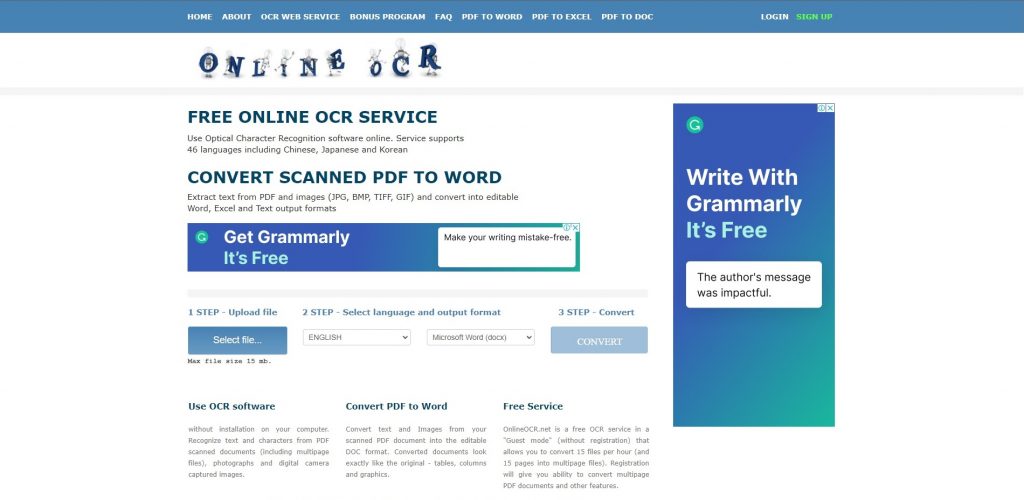
Online OCR
Let us look at some other key features of Online OCR:
- Extract PDF
- Compress PDF
- Split and Merge
Pricing:
It is absolutely free of cost.
10. Soda PDF
Winding up our list we have, SodaPDF. At this time, the tool possesses a great processing engine that can do everything from conversion to PDF compression. Along with that, the User Interface is one-of-a-kind good and the software is known mainly for its quality of compression. Lastly. though it is not free software it backs it up for the price it charges.
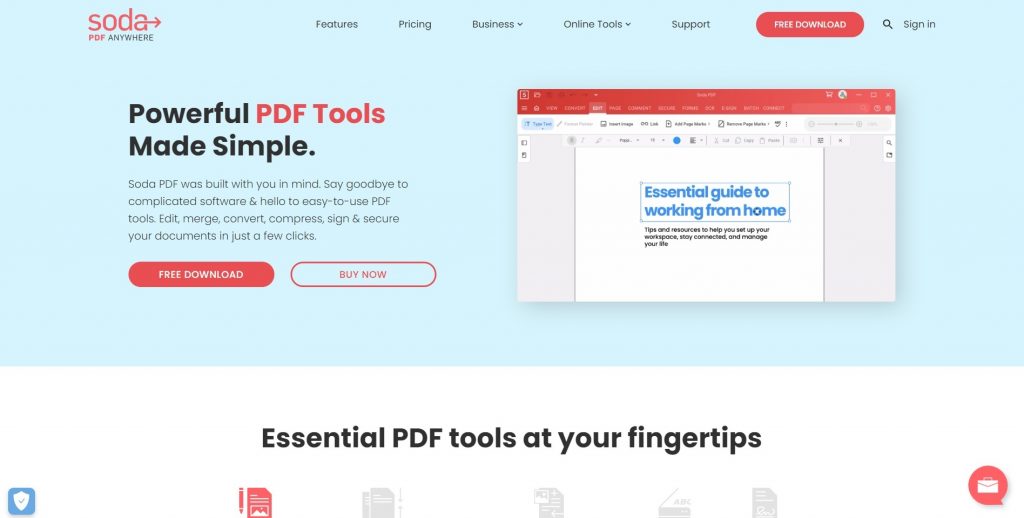
Soda PDF
Let’s look at some of the features you get with Soda PDF
- Impressive User Interface
- Compress PDF
- Conversion in other formats is available
- Split and Merge
Pricing:
Soda PDF provides three basic options. $6/month for the standard pack, $10/month for pro, and $16/month for business.
Final Thoughts
So here is the list of 10 Best Tools To Convert PDF to Word For You in 2021. We all know how PDF files create inconvenience by being not editable. But the apps on the list will make sure, you can do it with a lot of ease. We hope you find competent software from the list which serves your purpose fruitfully. And we have many more articles on other topics which might interest you, so please check them out. Let us know how you found the list and which app you choose to go with.

No Responses