Microsoft Office has dominated the digital office suite market for a long time. Now, recent software developments have given rise to office suites that fall outside Microsoft’s banner, many of which provide convenient functionality, basic editing, and formatting afforded by companies. There are many Microsoft Office Alternatives Suite that are mentioned below:
7 Best Microsoft Office Alternatives For Free
#1. LibreOffice
It is free office suite which provides support for cloud storage devices. LibreOffice was spilled from OpenOffice that suitable for all intents and purposes.
If you want something that installs on your computer and works without an internet connection.
It is cost-effectiveness, pretty, good looking, get regular updates, support MS Office file formats, security categories, more minimalistic toolbars and so on.
It includes a vast number of imports and exports for multiple graphic and document formats on both Mac and Windows systems. This free office software is an excellent choice for anyone.
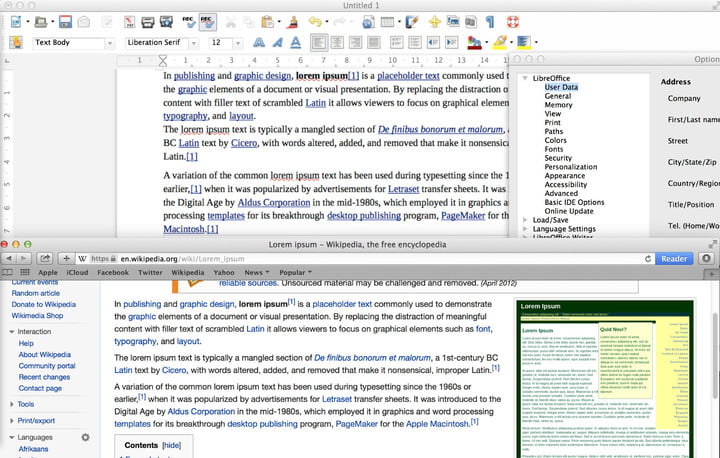
#2. Google Docs
It offers real-time collaboration and syncing capabilities. If you are working on it with other people so that you are able to edit the same documents at the same time and watching their words appear as soon as they hit the keys.
It is online office suite comprises of a word processor, a presentation app, a spreadsheet, Google Drawings, and Forms. It can be accessed from any location of the World, you just need a Google account and internet connection.
You can upload files from your device or directly edit the files stored on your Google Drive.
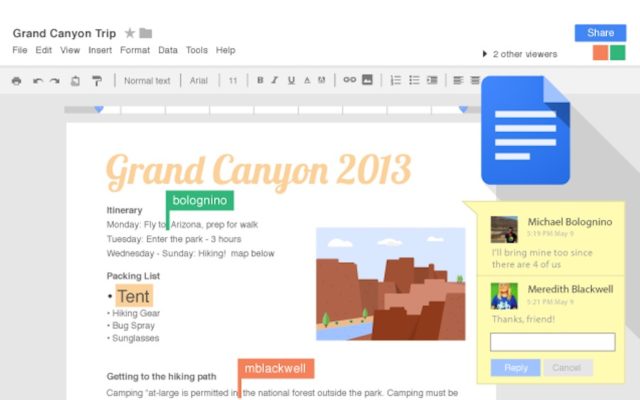
#3. WPS Office
It is the extended version of Kingsoft Office. It is a well-known office app for Android. It is well crafted, powerful, flexible free office software and offers some beautiful extra touches.
You can save your created documents in WPS office as PDF and also convert from PDF to Word. It includes cloud sync feature which allows users to sync document progress across devices.
It has various in-built templates which can be used for different purposes. It consists a word processor, spreadsheet and presentation making applications which are similar to MS Office.
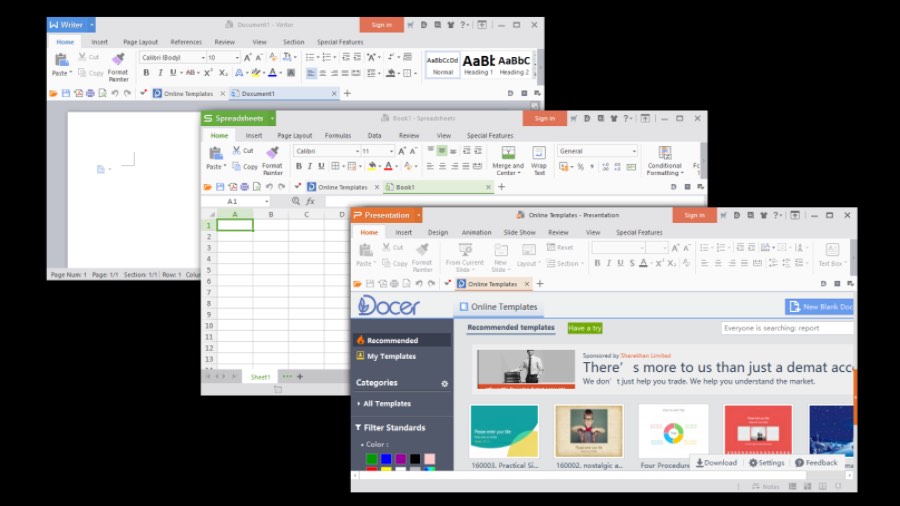
#4. Apple iwork
Apple has put moderate effort into their office suite called iWork. It is only available on Mac OS. It is easy to use and free of cost.
It is capable of word processing, presentation software, and spreadsheets. You can import Microsoft files and edit them in Pages, Numbers or Keynote as your requirement.
iCloud is available only for Apple users but now other platforms are also compatible with iWork Through iCloud, you can share documents over the cloud and store them offsite.
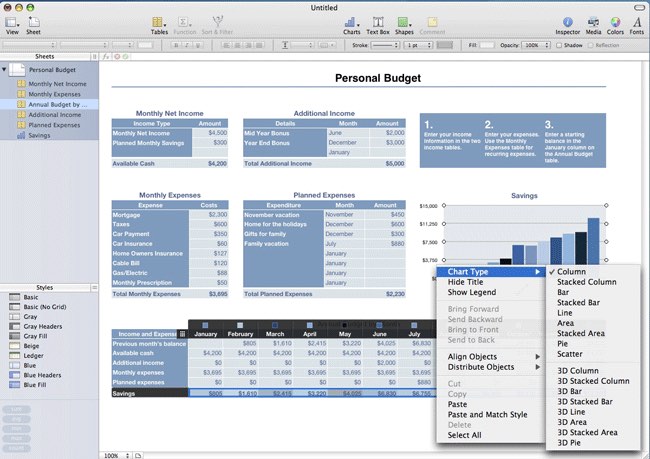
#5. Apache OpenOffice
It is open-source office suite software so that it has an active community that works to add to the software.
It includes various features such as word processor, spreadsheet, a presentation application, drawing application, formula editor and database management application. All tools are easy to navigate.
It can also read and write a variety of file formats of MS Office. It stores all your data in an international open standard format and performs various advanced functions such as cell-dependent calculations, spelling check, friendly interface etc.

#6. SSuite Office Premium HD+
It is free office suite which supports cross-platform. It gives high definition displays. If you want work with more than one operating system then this office suite is the best It is available for Windows, Mac, and Linux.
It has various tools such as word processor, spreadsheet, video conferencing tool, image editor, calendar, personal information manager, web browser and envelopes printer. You can create PDFs file without any additional software. It is compatible with multi-displays.
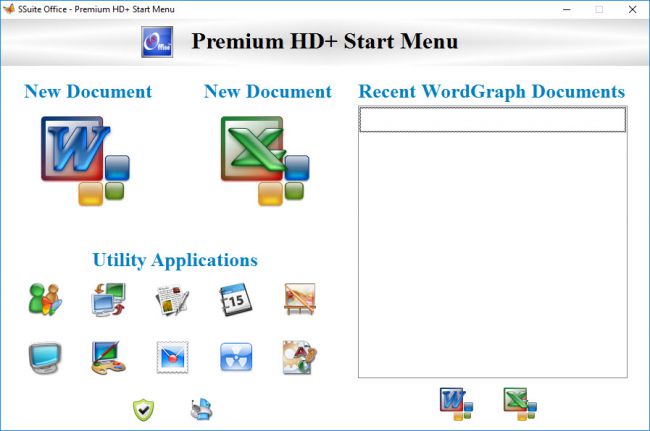
#7. Calligra Office Suite
Calligra Office split from KOffice in 2010. It is an open source suite built upon the Qt toolkit.
It has all features of an office suite with a few extra applications like flowcharts, database management, vector graphics, digital painting and image manipulation.
It is a graphic art and available for desktop PCs, tablets, Smartphones etc. It supports all file formats.
It satisfies all your needs for documents and data. You can create informative & attractive documents, amazing & stylish options for slide backgrounds, use Calligra Flow to make network diagrams & organization charts etc.
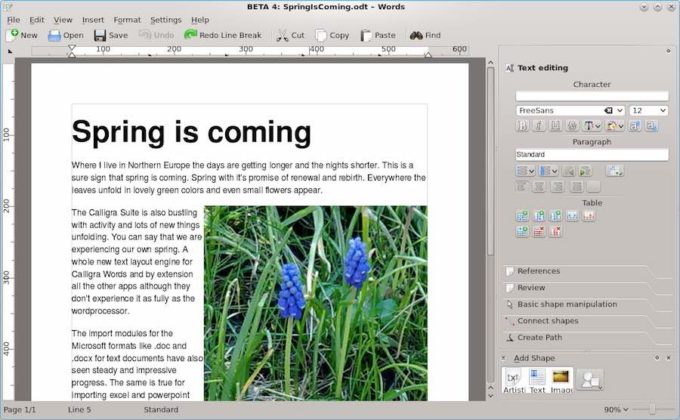
Editor’s Recommendation:
Without a doubt, LibreOffice is the perfect free Microsoft Office replacement if you don’t want to opt for a cloud-based solution.
It comes loaded with all necessary features that one needs to perform common tasks. If you have seamless Internet connectivity, Google Docs is a great way to create and share documents.
Did you find this article helpful? Let us know what your favorite Microsoft Office Alternatives (or individual applications).
You May Like These

One Response
I kinda like SSuite Office. They have various versions of free office suites available that will fit any system to a tee. They are all very user-friendly and it does not have any cumbersome functions and features that will make you feel like a fool.
Other than that I like them very much. The other office suites listed above are very big to downlaod and install. I like very small apps and software that does what I want. Nice! 🙂