Activate iPhone Without SIM :Everyone dreams to have an iPhone because of its royal look and amazing features. Apple products work flawlessly without any technical issues and when we talk about the camera, music speakers and video editing, no other brand can beat it.
However many people still want some easy ways by which they can operate iOS devices. Apple Products are somewhat tricky in features and one cannot simply get what he wants. So, if you have just bought a new iPhone and want to activate iPhone without SIM card, read this article.

Methods to activate iPhone without SIM Card
There are 3 easy methods by which you can use iPhone without SIM card: Those methods are stated as under:
#1. Emergency Call Option
You have to make certain changes in the Settings of iPhone. Follow these steps given below:
- Firstly, turn on your iPhone.
- As there is no SIM card installed on your iPhone, click on Home button and you will be able to see the option of an emergency
- The next step is to choose the option of Emergency Call and call the number 112 or 999. The moment the number is dialed, click on the power button to disconnect the call.
- After these steps, some options occur on the screen from which click on the option of cancel and end the call.
- Your iPhone is activated now.
This is an easy process to activate iPhone without SIM card within few minutes. However, you should take some care while carrying out this process as it may disturb the normal settings of your iPhone.
#2. iTunes
You can also use iPhone without SIM card by using iTunes. Follow the steps given below:
- The first step is to download and install the latest version of iTunes on your PC from your iPhone.
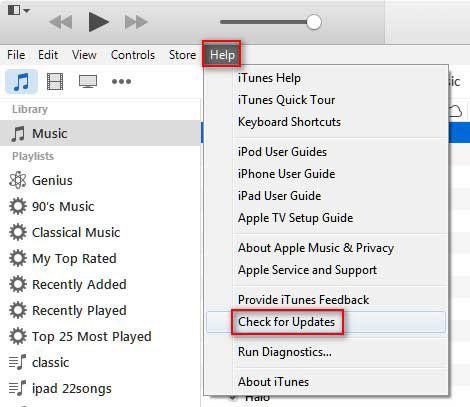
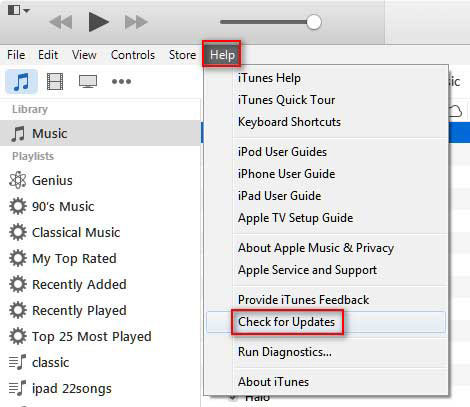
- The next step is to connect your iPhone to PC or Mac with the help of USB data cable.
- It will take some seconds for iTunes to get launched on PC. It will detect your iPhone in few minutes. Generally, iTunes gets launched automatically but if it is not launched, you can also run it manually.
- The next option is to click on the option of “Set up as new iPhone” and further, click on the option of Continue on iTunes. Now, set up as new iPhone.
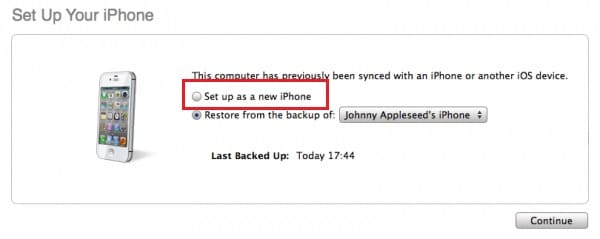
- After all these steps, you will get the option of “Sync with iTunes” on our iPhone screen. Then click on the option of “Get Started” and further, click on the option of “Sync”.
- Wait for few minutes until the process is finished.
After the process is over, disconnect the iPhone from PC. This is another method to activate iPhone without SIM card.
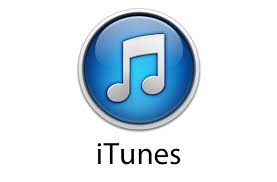
#3. R-SIM/X-SIM
The next on the list is the method to activate iPhone without SIM card using R-SIM/X-SIM. Follow the procedure given below:
- The first step is to put R-SIM or X-SIM in your iPhone in the SIM tray. As the moment you put R-SIM or X-SIM in the SIM tray, a list of all network providers appears on the screen.
- Then choose one network provider and proceed further. If your carrier is not included in the list, select “input imsi”.
- Now, you will be asked to enter a code. You can easily find imsi codes on some links.
- As you get the code, enter it in the space given on the screen. Then choose your iPhone model type from the list of options given.
- After the selection of phone model, select the method of unlocking which you feel good for your device.
- Wait for some minutes until the process is finished.
- Now, your iPhone will be rebooted for the confirmation of the process.
- Finally, you can use iPhone without SIM
This is also a simple method to activate iPhone without SIM card which you can try for better results.

Conclusion
So, we saw how to activate iPhone without SIM card by following the above-mentioned methods. You have to be careful while performing these steps as they can affect the settings of your iPhone.
You can suggest these simple yet useful methods to your friends, relatives,and neighbors if they have got a new iPhone. Try these ways to activate iPhone without SIM card in just a few minutes.

No Responses