There was a time when the most difficult task was taking a screenshot on Android phone when you need it urgently. That time you had to install Android developer tools or third party apps.
But with the passing time and newer versions of Android it’s become too simple to capture a screenshot.
If you know How to Take a Screenshot on Android then well and good, but if you’re among those who really finding a way to take screenshots in seconds then this post is just written for them.
Cheers in advance!!
Also Read: How to Transfer Contacts from Android to iPhone
Steps: How to Take a Screenshot on Android Phone

How To Take A Screenshot On Android
The question, How to take Screenshots on Android can have different answers, since the process isn’t the same on every device. Here are the different ways to take a screenshot on Android.
If you are running Ice Cream Sandwich (4.0) and above, you can take screenshots easily, by pressing down the power button and the volume-down button simultaneously. Hold these buttons down until your screen flashes.
To see your screenshot, go to the Gallery app then look for the “Screenshot” album. Tap it to open it, and view the screenshot which you just took.
As I already said the process of taking screenshots on Android phone isn’t similar in all devices, it differs on some phone models.
In some smartphones the screenshot can be taken by holding the power and home button simultaneously until your screen flashes.
If your Android phone has a home button, and if the standard Android method doesn’t work, then you can try this power-home button combination for taking screenshot.
If you are using older version of Android like Android 2.3 and below this built-in feature won’t be available on your device. But still some companies like Samsung provide this feature for some of its smartphone. All you need to press the home and power buttons at the same time for a second, but before doing it you have to search on Google whether your phone has this feature or not.
If you don’t have a built in feature for taking screenshot then you don’t need to be sad over it. You have to use third party apps for taking screenshots on your device.
Most of the screenshot taking apps require the rooted Android device to work. You can use Screenshot Ultimate app, the best of all apps. Just download it to take screenshot on your Android 2.3 and/or below device.
I hope this guide was helpful for you. If you have any queries feel free to ask.
Don’ Miss: How to Block a Number on Android Phone?
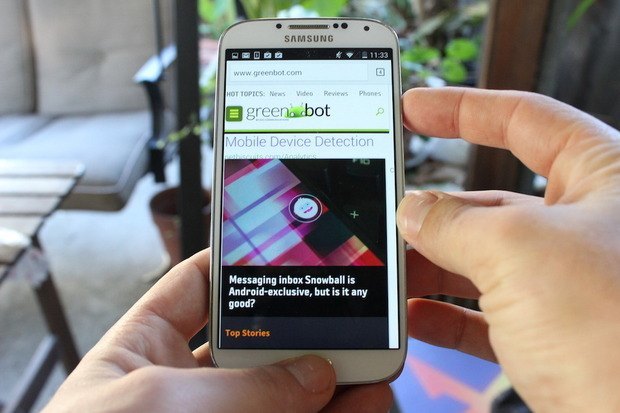
One Response
[…] Don’t Miss: How to Take Screenshot on Android Phone? […]