[su_dropcap style=”flat”]T[/su_dropcap]he full form of DNS is the Domain Name Server. It is a directory of domain names and converts them to the correct IP address. The main objective of the DNS server is to link an IP address with a domain name or a website name.xThere are many DNS servers which are capable to increase the speed of the internet that is mentioned below
Check out our article on How to Get Faster Internet Speed Using DNS Hack
[su_youtube url=”https://www.youtube.com/watch?v=VwpP8PUzqLw”]
15 Fastest Free and Public DNS Servers
| DNS Provider Name | Primary DNS Server | Secondary DNS Server |
|---|---|---|
| 8.8.8.8 | 8.8.4.4 | |
| OpenDNS Home | 208.67.222.222 | 208.67.220.220 |
| Level3 | 209.244.0.3 | 209.244.0.4 |
| Verisign | 64.6.64.6 | 64.6.65.6 |
| DNS.WATCH | 84.200.69.80 | 84.200.70.40 |
| Comodo Secure DNS | 8.26.56.26 | 8.20.247.20 |
| Norton ConnectSafe | 199.85.126.10 | 199.85.127.10 |
| GreenTeamDNS | 81.218.119.11 | 209.88.198.133 |
| SafeDNS | 195.46.39.39 | 195.46.39.40 |
| OpenNIC | 23.94.60.240 | 128.52.130.209 |
| SmartViper | 208.76.50.50 | 208.76.51.51 |
| Dyn | 216.146.35.35 | 216.146.36.36 |
| FreeDNS | 37.235.1.174 | 37.235.1.177 |
| Alternate DNS | 198.101.242.72 | 23.253.163.53 |
| Yandex.DNS | 77.88.8.8 | 77.88.8.1 |
| UncensoredDNS | 91.239.100.100 | 89.233.43.71 |
| Hurricane Electric | 74.82.42.42 | |
| puntCAT | 109.69.8.51 |
Tip: Primary DNS servers are sometimes called preferred DNS servers and secondary DNS servers are sometimes called alternate DNS servers. Primary and secondary DNS servers can be “mixed and matched” to provide another layer of redundancy.
In general, DNS servers are referred to as all sorts of names, like DNS server addresses, internet DNS servers, internet servers, DNS IP addresses, etc.
#1. OpenDNS
This public DNS server provides maximum security. You can predict malicious attacks before they occur and remove DNS blind spot.
You can configure this server to your network 208.67.222.222 & 208.67.222.220. It can be used in personal and business with two IP variants.
OpenDNS Home & OpenDNS Family Shield is two IP solutions which are used for personal computers. It provides protection; optimize the high speed of networking etc.
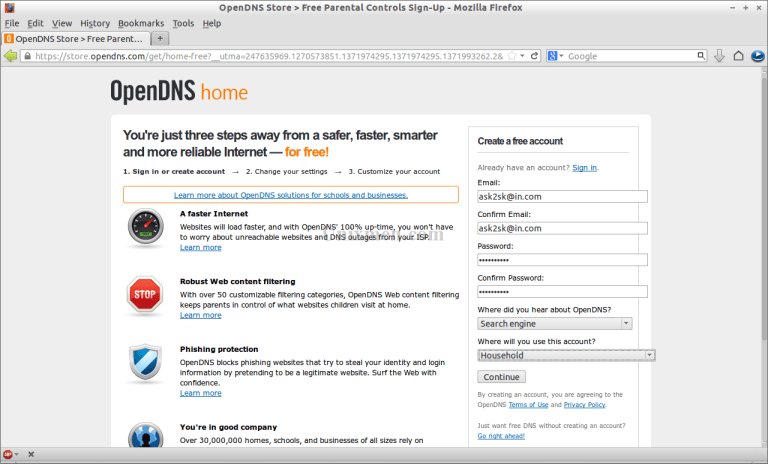
#2. Comodo Secure DNS
This DNS server is mostly used for gaming. It is reliable, safe, and gives good speed to the internet. If you want this DNS server, you have to change your IP address to 8.26.56.26 and 8.20.247.20.
This server is operated at 5 continents and 15 locations in all over the world. This server is always aware of the latest web threats. So it offers high-level web security and can block harmful websites.

#3. Google Public DNS
Google Public DNS is the most popular and widely used all over the world. This DNS server supports IPv6 connections so that you have to configure IP settings of your system to the IPv6 protocol.
The IPv6 addresses of Google Public DNS are 2001:4860:4860:8888 & 2001:4860:4860:8844. It does not require redirection because it works according to DNS standard. This server handles approximate 130 billion requests per day.
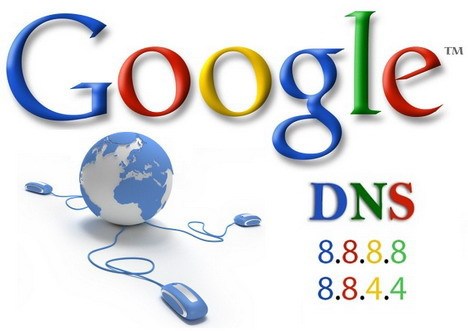
#4. Level3 DNS
This DNS server is more reliable and its performance is very good for internet browsing. During web browsing, it offers mind-blowing internet speed and security protection. It uses various IP addresses that are 209.244.0.3, 209.244.0.4, 4.2.2.1, 4.2.2.2, 4.2.2.3, 4.2.2.4.
Many ISPs (Internet Service Providers) use Level3 DNS server so that default DNS server is assigned by your ISP to the router.

#5. OpenNIC DNS
It is a user-owned network information center DNS server. You can configure your system by accessing IP addresses that are 46.151.208.154 and 128.199.248.105.
It allows you to escape from the ISP DNS Hijacking problem and enables new TLDs according to your requirements.
It provides widespread network infrastructure so that you can easily browse the data at all around the world.
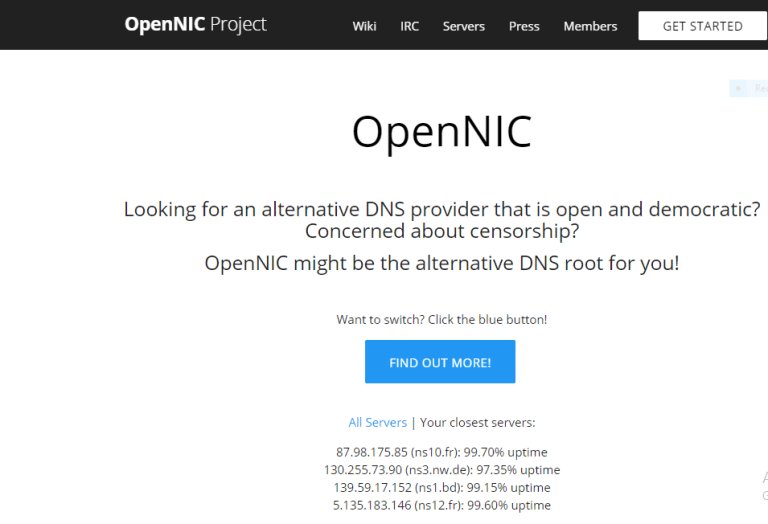
#6. Yandex DNS
It is a free public DNS Server and offers recursive DNS service. It provides protection from fraudulent sites, infected sites, and bots.
It is also capable to block various websites whose contains adult content, adult advertising, malware, scams, and so on. The IP addresses of this DNS Server are 77.88.8.8 and 77.88.8.3.
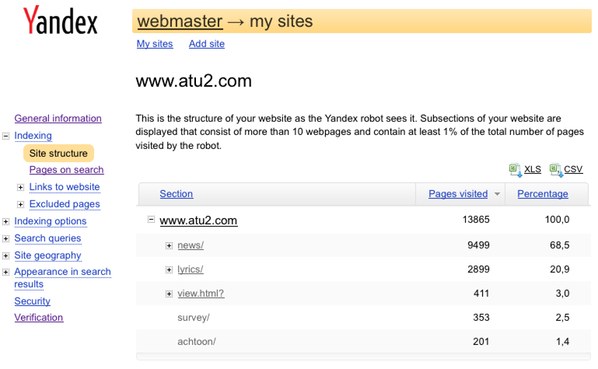
#7. Norton ConnectSafe DNS
It is a free public DNS service from the creators of Norton antivirus. You can use this server for home and personal use.
This DNS server blocks those sites which contain scams, virus, phishing schemes, malware, and other cyber risks. It can be used in both systems and routers. The IP addresses of this DNS server is 199.85.126.10 and 199.85.127.10.
It is having secure connections over the web. It becomes the top choice for many users.
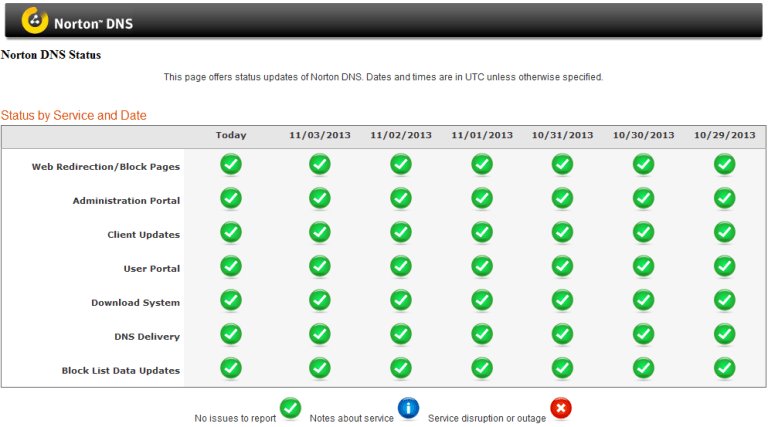
#8. DNS Advantage
This DNS server is more capable rather than other servers. It provides high-level speed for smarter internet browsing and superior security protections.
You can access this DNS server through these IP addresses such as 156.154.70.1 and 156.154.71.1.
It is held by the Neustar and launched 11 December 2007. It offers two recursive name server addresses for public use.
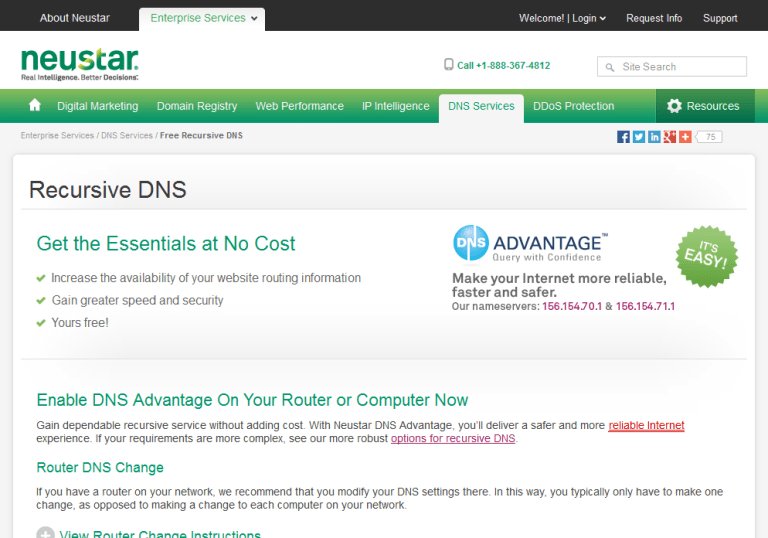
#9. Safe DNS
This DNS server is mainly used for content filtering in various areas. So if any malware, scam, adult content, cyber threats will encounter then immediately block the sites.
The IP addresses of this DNS server are 195.46.39.39 and 195.46.39.40. You can also block traffic of advertising pop-ups, audio & video ads etc.

#10. DNS Watch
It does not provide only security but also provides excellent speed while internet browsing. It is a powerful DNS server which offers consistent service for a long period of time.
The IP addresses of DNS Watch are 82.200.69.80 and 84.200.70.40. You can implement this server on various devices such as Mac, Windows, Routers, and Linux.
It uses the Domain Name System Security Extensions protocol for ensuring privacy.
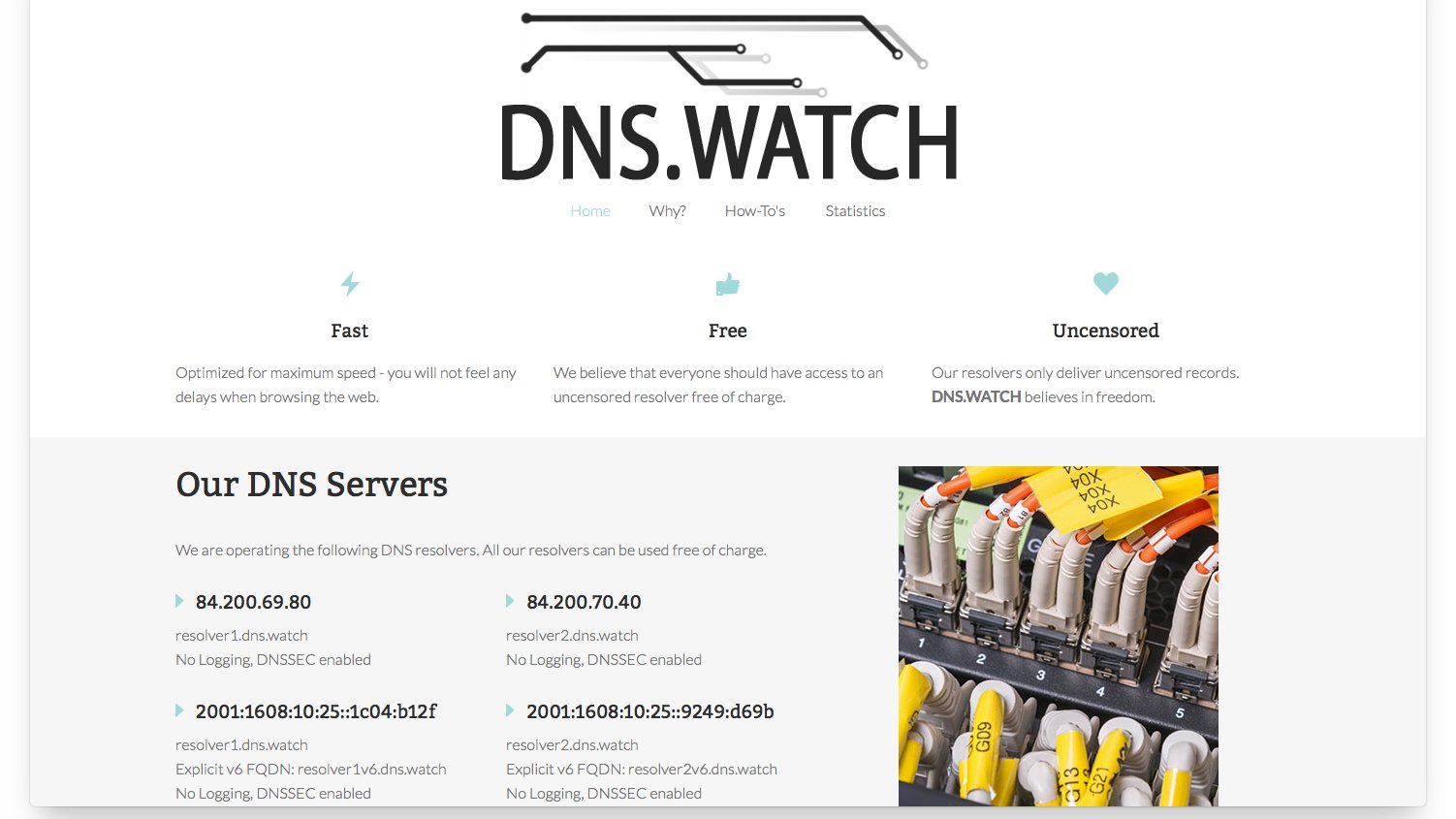
#11. Verisign
This DNS server is the combination of stability, security, privacy, reliability and high speed. You can check its uptime and reliability at any time on its Server Status Page.
The IP addresses of the Verisign DNS server are 64.6.64.6 and 64.6.65.6. It also maintains transparency and gives accurate results of the requests.

#12. GreenTeam DNS
It offers automatic web filtering and site blocking service. You can configure this DNS server to your network through these IP addresses that are 199.85.126.10 and 199.85.127.10.
It is compatible with all types of devices like tablets, Playstation, Smartphone and so on. You have full control when you start browsing via this DNS server. It can protect your all devices without facing any problem.

#13. SmartViper
You can use this DNS server without paying any cost. If you want to use this DNS server on your network then used these IP addresses 208.76.50.50 and 208.76.51.51.
When you log to this server, it will not share your personal information with third parties. It is more reliable and upgraded on a daily basis.
This DNS server is best for PS4 gamer so that users able to play online games at high internet speed.

#14. FreeDNS
It is a free dynamic DNS server. It protects user privacy and offers high-performance schema. It provides the search results with confidentially and your personal information will not sell to anyone.
The IP addresses of this DNS server are 37.235.1.174 and 37.235.1.177. If you far away from the server location then it also gives high speed of internet and satisfies the user needs.
The interface of this DNS server is safe, flexible, simple and easy to use.

#15. Uncensored DNS
It is also known as CensurfriDNS. It is a single man DNS service company which is offered by Thomas Steen Rasmussen that provides free DNS service to its customers.
It has various IP addresses that are 91.239.100.100 & 89.233.43.71 for IPv4 Connections and 2001:67c:28a4:: & 2a01:3a0:53:53:: for IPv6 connections.
It also offers the facility to access blocked websites and services by your ISP.
![]()
Final Words
We will reiterate this; it does not matter which DNS server will provide the best performance for video streaming, online gaming or simple browsing.
There are other factors that also determine your overall experience.
Even then, if a reputable DNS server is crowded with overwhelming traffic, you might end up being disappointed with that.
Hence, it is important to bookmark the entire list and try your luck from time to time. You never know when you might get lucky in the very first attempt.
Recommended Reads

No Responses