Delete Skype Account: Social media and networking sites have become an important part of our life. We cannot think of our life without the internet.
There is not a single day on which we do not use Facebook.
In fact, some of us might be using it hour to an hour just to check the recent happening but we land up amidst of a very well crafted commercialised trap, a trap from which the more we want to exit the more we go in.
 There was an age where people used to do telegram, then it was replaced by a telephonic conversation which was only voice based.
There was an age where people used to do telegram, then it was replaced by a telephonic conversation which was only voice based.
Now with the advancement in technology and introduction and invention of new software applications, it has become convenient for us to talk to each other watching face of people who are distant from us.
Recommended : Here is the list of Best Webcam Softwares for you
It is connecting people residing in different continents and different part of the world.
Skype is a handy application for phone, desktop or laptop, especially for video calling. A free account of Skype provides many features. However, people can also add many and avail a few more good features efficiently and effectively.
But sometimes we want privacy in our life and being active on social networking sites become an obstructer regarding that. So to keep ourselves away from it then we feel we should drive ourselves away from the social network.
The best way to do so is by deleting social networking accounts permanently. Today, we will learn how to close the Skype account.
Unfortunately, the deletion of Skype Account wholly is not possible. So it is not possible to Delete Skype account permanently.
But if you are no longer interested and you don’t want to use your account, you can opt out by removing all personal information from the Skype directory.
This will make impossible for other users to find your details on Skype.
How to Delete Skype Account: Easy Steps
Step 1: Deleting personal info from Skype
If you wish to have a discreet life then you probably need to remove all the data from Skype directory.
This includes your name, gender, date of birth, email address, phone number and also the location from where you access Skype.
For this, log in to your account on Skype, click on the username. Now all you need to do is click and select Manage, you will be directed to your very own profile page.
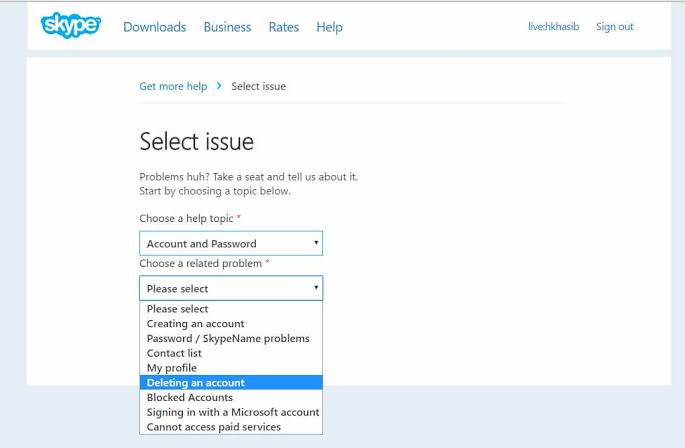
You will find Personal information section. Go there and then click on Edit.
Now you can clear your personal info.
Step 2: Modifying your Skype Avatar(Delete Skype Account)
After deleting your personal information successfully you can opt to modify your Skype avatar.
This is probably the best way to securely delete your info. It is a step in accordance to delete the personal avatar.
It is good for us to note it again that it is not possible to delete your avatar but we have the option of changing or modifying it. We can change it and modify it into something more general. First, you need to log in.
Put your ID and password correctly. Now select Skype and go to the profile and then choose Avatar.
Summing it up, in short, you can apprehend it like this. After logging in to Skype select
Skype > Profile > Avatar
You may now modify your avatar and select your new image. Modifying avatar helps in keeping the appropriate secrecy and privacy.
Step 3: Deleting your account from the login screen
There is also the option of deleting your account also from the login screen. You need to close your Skype application.
Then you need to click on your desktop start menu. There you need to type run and press Enter. Then you need to type %appdata%\Skype and click on the OK command button.
Now delete the folder with the name of your Skype account.
Step 4: Removing Username from the Skype database
Go to the online Homepage of Skype. Then, log in with your username and password to the account. Now click on Account and password followed by Delete an account.
This procedure will take about a fortnight. Keep talking to Skype Customer care and keep track of it.
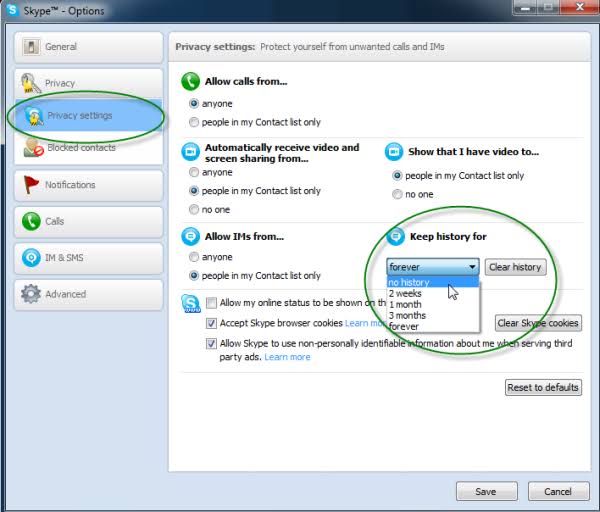
Now there are few things that need to be taken care before you end up deleting the records from the directory and databases of Skype.
This is important for us to take care of these things. One thing is that there are two kinds of users: free users and paid users. The paid users are the ones who for using advanced features of Skype.
The paid users are suggested to use their money fully and then delete the account. Another thing that needs to be taken into consideration is that you can get yourself back on Skype after just by logging in with your ID and password.
One more thing that we recommend here is that would delete your account only if mean it, not for the sake of fun or anything.
Skype for Android :
[appbox googleplay com.skype.raider]

No Responses