IT professionals are expected to troubleshoot all forms of tech problems that arise at any time across entire organizations. Sometimes, the issues they face are minor. For instance, an individual may not know how to safely switch on a computer or they can’t find a saved file. Other times, the problem is complex and requires immediate attention, or it could lead to losses. Regardless of the nature of the problem, troubleshooting can be a time consuming and frustrating process. Issues that could have taken less time to solve take more time because of the lack of proper troubleshooting tools and procedures. The effective IT troubleshooting process is as a result of having a fundamental understanding of the technology in place and understanding the problem itself.
Here are four steps to take to make troubleshooting more effective:
Gather More Details And Eliminate Variables
In most cases, what is reported as a problem is usually generalized, and it’s your duty as an IT professional to narrow down the problem and identify the specific cause? For instance, a person may report that the network is down, but the particular problem could be, a specific website they are accessing is offline.
Recommended: VPN Troubleshooting Tips
Another way to eliminate variables is by employing event logs. Logs can give an in-depth analysis of what could have happened. Therefore, it’s essential to apply enterprise log management tools like Syslog server software for your business to troubleshoot problems early enough. Since logs generated can be numerous, checking through the most recent event logs when an issue was reported could potentially point you to the problem.
Strive to Understand The Problem
What’s the problem? This is the primary question than an IT professional should ask. What this means is you will have to converse with the people or person that was the first to be affected, because sometimes, information can get distorted when going through several people before you hear it. Therefore, listen to the source carefully so that you can grasp the root cause of the problem.
Once you grasp the issue, try going it through once more with the affected person so that you both are on the same page. Use terminologies that the respondent can easily understand so that you can diagnose the problem as it’s reported. Remember mistakes occur when we try to put the solution at the beginning of the process rather than at the end.
Recreate The Problem
Now that you have identified the specific problem, it’s time to deal with it. Sometimes, most of the issues that are reported in IT systems are common and may come up again if not solved. It’s always wise for an IT professional to recreate different scenarios of the various errors that are reported. You can do this from the original physical place of error or through a remote desktop.
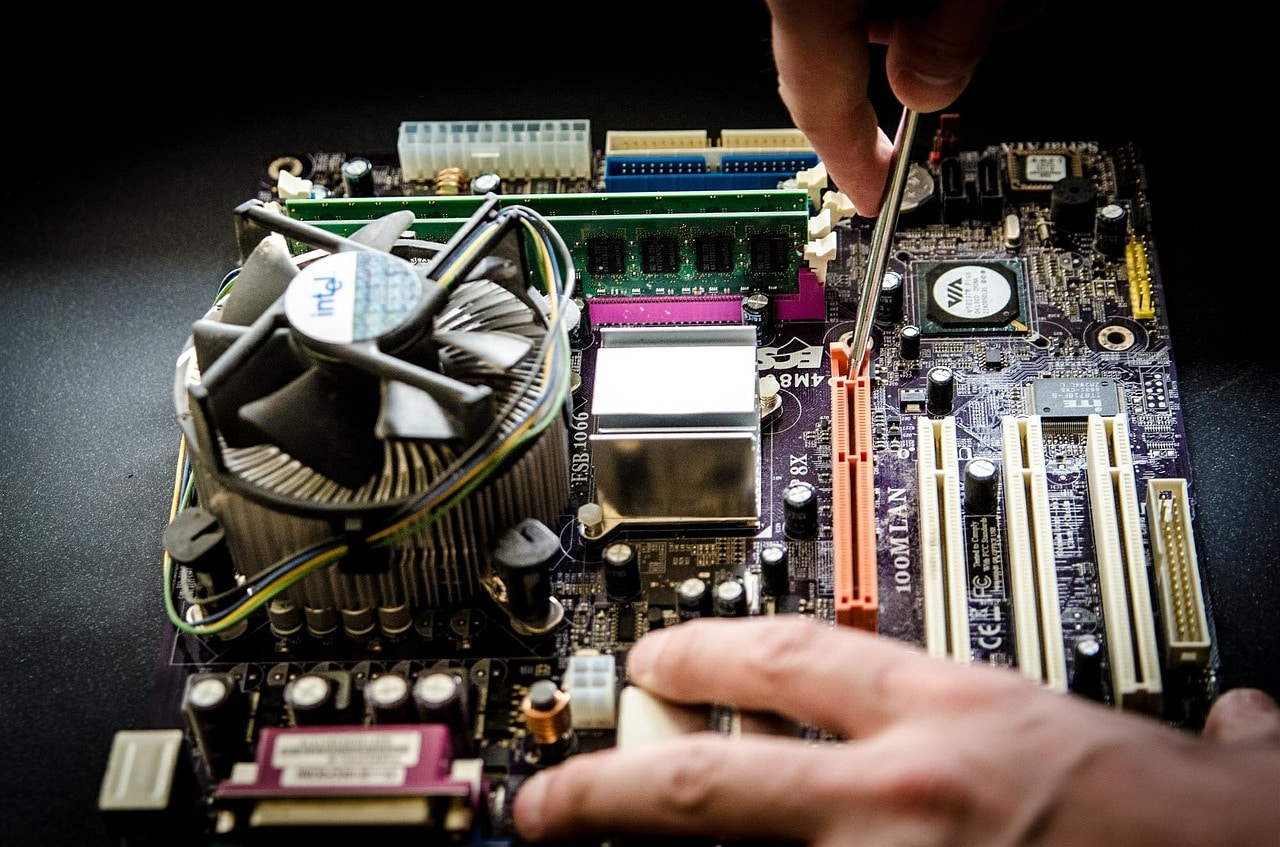 Once you have identified the same errors as the respondent, you can come up with several theories to help fix the issue depending on the observations you make. It’s possible to identify the root cause immediately and come up with a solution, while other times you’ll be required to do more research so that you can come up with a solution.
Once you have identified the same errors as the respondent, you can come up with several theories to help fix the issue depending on the observations you make. It’s possible to identify the root cause immediately and come up with a solution, while other times you’ll be required to do more research so that you can come up with a solution.
Attempt To Fix The Problem
At this point, the evidence gathered shows the specific root causes of the problem, so it’s time to fix the issue. You can try solving the problem from different angles. For instance, checking for corrupted files and repairing them, replacing faulty parts and updating the software among others. These steps should help you solve the problem or at least get you close to it.
Still can’t solve the problem? Don’t panic. Keeping calm will ensure you remain logical throughout the problem-solving process. However, this may not always be easy, especially when you’re under pressure to explain how and when the source of the problem can be fixed. If the problem still seems out of reach, call in for help. Even the best IT professionals occasionally seek assistance from their peers, vendors or other experts.
Conclusion
In today’s fast-changing IT environment, the knowledge of troubleshooting is essential to the principle of continuous improvement. With these steps in mind, you will be able to solve problems more efficiently and ensure operations in your organization are running smoothly.

No Responses